- 返回
- win8快捷方式小箭头怎么去除?
win8快捷方式小箭头怎么去除?
2018-06-13 11:27作者:haizhen
正常,为了方便自己工作或学习,有的朋友就会把一些重要的软件快捷到桌面,当然,有的软件快捷方式后带着小箭头,对于强迫症的朋友来说,有些就不喜欢。那么,win8快捷方式小箭头怎么去除?,要怎么操作呢?今天,小编就给大家带来具体操作方法,想了解的朋友就一起来看看吧。
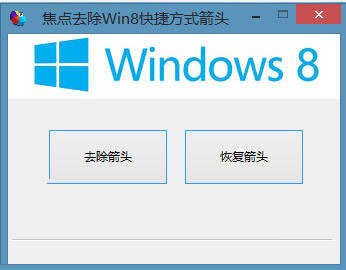
win8快捷方式小箭头去除技巧
在桌面右键新建一个文本文档,将下面的代码复制进去,另存为win8.bat(文件类型选择所有文件),右键“以管理员身份运行”,重启电脑即可方法快捷方式箭头消失了。
reg add “HKEY_LOCAL_MACHINESOFTWAREMicrosoftWindowsCurrentVersionExplorerShell Icons” /v 29 /d
“%systemroot%system32imageres.dll,197” /t reg_sz /f
taskkill /f /im explorer.exe
attrib -s -r -h “%userprofile%AppDataLocaliconcache.db”
del “%userprofile%AppDataLocaliconcache.db” /f /q
start explorer
如果需要恢复小箭头,可以使用同样的方法,代码用下面的。
reg delete “HKEY_LOCAL_MACHINESOFTWAREMicrosoftWindowsCurrentVersionExplorerShell Icons” /v 29 /f
taskkill /f /im explorer.exe
attrib -s -r -h “%userprofile%AppDataLocaliconcache.db”
del “%userprofile%AppDataLocaliconcache.db” /f /q
start explorer
标签:Win8
相关教程
更多